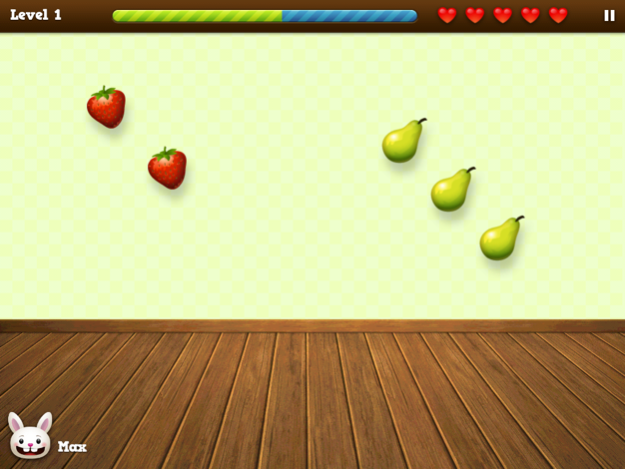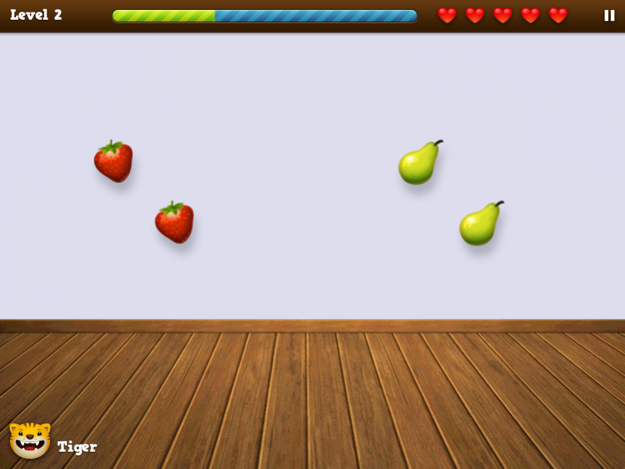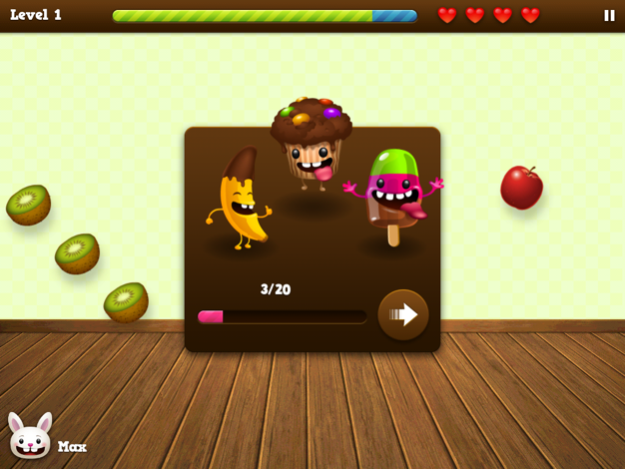Fingu 2.7
Continue to app
Free Version
Publisher Description
Let your child learn fundamental number concepts by playing Fingu. This entertaining iPad game challenges the player to explore number sets through visual and tactile interactions with a touch screen.
The game is developed by researchers at University of Gothenburg and Kristianstad University, Sweden. It is aimed at children from 4 to 8 years old. However, older players, as well as children that find mathematics challenging can also enjoy and learn from playing the game.
The game encourages immediate number recognition by displaying moving objects for a short period of time. The basic idea is that children should learn to “see” the number of objects rather than counting them.
When the objects are displayed the player should answer by placing the same number of fingers (anywhere) on the screen before the time runs out. Red “fingerprints” indicate when one or more fingers are placed on the screen. When the answer is registered the fingerprints turn green and the player is informed whether the answer is correct.
The objective is to progress through the different levels of the game, making as few mistakes as possible. On each level the player has a set number of “lives” (represented by hearts). For each mistake one life is lost.
*********************************************
FUNCTIONS
*********************************************
- Covers numbers in the range 1-10
- 7 levels, increasing in difficulty
- 30 tasks per level
- The game adapts to player skills
- Choose between 24 funny avatars to save your results
- Keep track of player progress.
*********************************************
Jun 8, 2015
Version 2.7
This app has been updated by Apple to display the Apple Watch app icon.
* Math password for settings menu and deleting players added
* Always uses the same symbols for a problem
* Changed initial number of lives to three
* Removed half-hearts: timeout now removes one life
* Sorted logs by most recent first
* Added deletion button for logs
* Added ability to hold down scoll button in log list
* New start screen with play and tutorial button
* New tutorial screen
About Fingu
Fingu is a free app for iOS published in the Action list of apps, part of Games & Entertainment.
The company that develops Fingu is Image & Form International AB. The latest version released by its developer is 2.7.
To install Fingu on your iOS device, just click the green Continue To App button above to start the installation process. The app is listed on our website since 2015-06-08 and was downloaded 1 times. We have already checked if the download link is safe, however for your own protection we recommend that you scan the downloaded app with your antivirus. Your antivirus may detect the Fingu as malware if the download link is broken.
How to install Fingu on your iOS device:
- Click on the Continue To App button on our website. This will redirect you to the App Store.
- Once the Fingu is shown in the iTunes listing of your iOS device, you can start its download and installation. Tap on the GET button to the right of the app to start downloading it.
- If you are not logged-in the iOS appstore app, you'll be prompted for your your Apple ID and/or password.
- After Fingu is downloaded, you'll see an INSTALL button to the right. Tap on it to start the actual installation of the iOS app.
- Once installation is finished you can tap on the OPEN button to start it. Its icon will also be added to your device home screen.